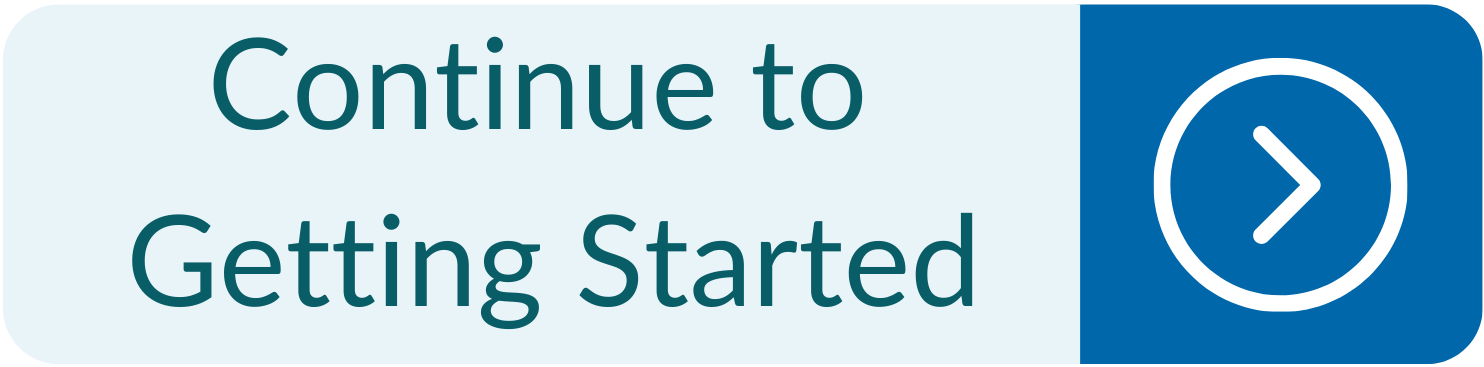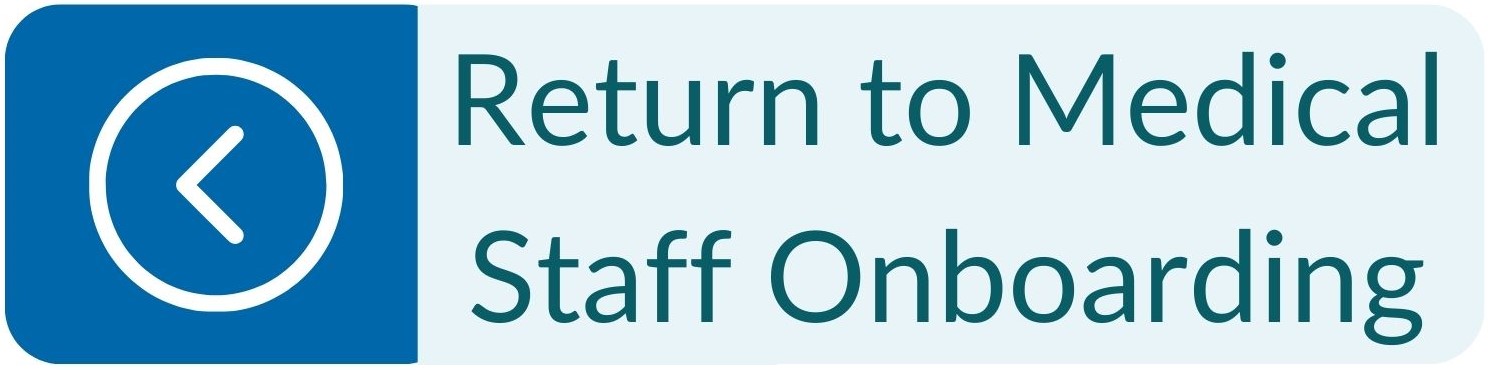| Education Module | Rural | Action Required | IHealth |
|---|---|---|---|
|
|
 |
|
 |
This page provides you with the information you need before arriving on site. Review each drop-down to ensure you are ready to start!
- Pre-Onboarding (Recruitment & CP processes, & Payment)
-
There are several processes and connections you will make before you are ready to begin work at an Island Health Site. Below is a brief overview of these steps; click through to their pages where you can find additional information and contacts for each team.
- The Recruitment team supports you to find your current role and facilitates the application process to become a member of the Island Health medical staff. Any questions regarding this process please contact physicians@islandhealth.ca
- Credentialing and Privileging is a crucial step when beginning your career at Island Health to ensure patient care quality and safety, as well as protection for our medical staff. Please ensure you have appropriate privileges before beginning work at any Island Health site. The Credentialing team also facilitates review processes to support your learning and development and move forward with your Island Health career. Any questions regarding this process please contact
credentialing_office@islandhealth.ca
- The Contracts Management team supports a wide array of contracts including Alternative Payment Plan (APP), Fee for Service and Sessional contracts. Any questions regarding your contract please contact Physiciancontracts@islandhealth.ca
- The Compensation team facilitates your payments for services and sessions provided. Any questions regarding your compensation please contact physician_comp@islandhealth.ca.
- Read the Medical Staff Rules and Bylaws
-

Island Health’s Medical Staff Rules outline the organization of the medical staff
and the day-to-day processes by which the medical staff provide patient care.
Island Health’s Medical Staff Bylaws set out the conditions under which members
of the medical staff serve the facilities and programs operated by Island Health,
provide patient care, and offer medical advice to the Board of Directors. - Find current information and updates
-
- This Medical Staff website hosts important up-to-date information and resources for all medical staff such as a Calendar of events, News updates, and key organizational navigation information. This website does not require a log-in and is updated Monday - Friday.
- This email announcement provides updates on organizational matters such as leadership transitions, modifications to clinical and organizational procedures, and information pertinent to medical staff. To receive these updates directly in your preferred email, please reach out to MedStaffCommunications@islandhealth.ca to be included in the distribution list.
- The Island Health Intranet is an internal site accessible with your Island Health Windows log-in and relevant to all staff at Island Health. This site contains information not available to the general public such as clinical resources and IMIT support.
- Set up your Systems
-
Island Health Network Account and Email
- Your network account has been requested for you by the Credentialing and Privileging team. You will receive an email containing your network login information, email address and temporary password.
- This account includes your Island Health email address. Some communications contain confidential information that should not be shared outside of internal Island Health systems. Please check your Island Health email regularly; this is a requirement of your service with Island Health.
- You can access your Island Health email account at any site using your Island Health network login or when off-site, by typing http://mail.islandhealth.ca into your web browser.
- Customize your Island Health email through the Physician Email Enhancement and Management Portal (PEEMP). This portal can help you:
- Filter corporate messages from your inbox
- Sign up for Island Health email on your personal phone
- Put an auto-reply on Island Health email directing people to another address or phone number
- Receive notifications of new Island Health email

LearningHub account Set up
- The LearningHub system contains Island Health and Provincial
education
modules to support you in navigating our health system safely and confidently.
Please follow the link above and create your account using the name and email
address you provided on your Credentialing and Privileging application.
This LearningHub account will be used regularly throughout your career in B.C.;
please remember your username and password for future use. - Set up a Learning Hub Account
- How to Log-in to Learning Hub
- Island Health Orders and Results Management
-
Orders Management
- Content coming soon
Results Management
-
Island Health will electronically deliver clinical documents and diagnostic results to ordering providers, copy to providers, long term relationship providers (e.g. primary care providers, nephrologists, nurse practitioners) and authoring providers. At this time, Island Health’s Electronic Health Record (EHR) only has the ability to distribute results to one location for a provider.
In order to receive Island Health results and clinical documents electronically, you MUST complete the Island Health Distribution Preferences Form Package and send to the Health Information Management (HIM) Distribution Team at ClinDocDistribution@islandhealth.ca.
If your work situation changes (e.g. practice location changes/additions, movement from one role to another, addition of roles in different care venues), please contact the HIM Distribution Team at ClinDocDistribution@islandhealth.ca to update your distribution preference.
Please note: Island Health is only responsible for delivering Island Health diagnostic results and clinical documents. Distribution of non Island Health diagnostic results needs to be set up with the respective organizations (e.g. LifeLabs, West Coast Medical Imaging, etc).
If you are leaving Island Health (e.g retiring, relinquishing Island Health privileges), go to the Offboarding page for more information.
- Electronic Health Records
-
Island Health’s Electronic Health Records (EHR) initiative is referred to as IHealth, and an enhanced EHR/IHealth roll-out is underway at several sites. These sites are called activated sites; please see “Get to know Island Health Sites” section below to determine IHealth activation status.
All providers will be contacted by the Electronic Health Record team for EHR training, and IHealth for activated sites. Training must be completed prior to starting on-site for your first shift, including an in-person/virtual session for fully activated IHealth sites.
To contact the training team directly, please email: EHRProviderEducation@islandhealth.ca
You will need your network login and password for your Electronic Health Record education session.

- Parking and Site Access Cards
-
Photo ID and access card
- Your photo ID and access card (if applicable) are ordered for you by your local credentialing office. Please refer to your recommendation for approval of privileges letter for the location of your card pick up.
If you have lost or need to replace your photo ID, please contact photoID@islandhealth.ca
Parking
- Parking Services offers information such as parking office hours, bicycle storage, and alternative commuting options. . To obtain information on physician parking rates and how to obtain a parking permit, please contact parking services directly:
- South Island: Parking@islandhealth.ca