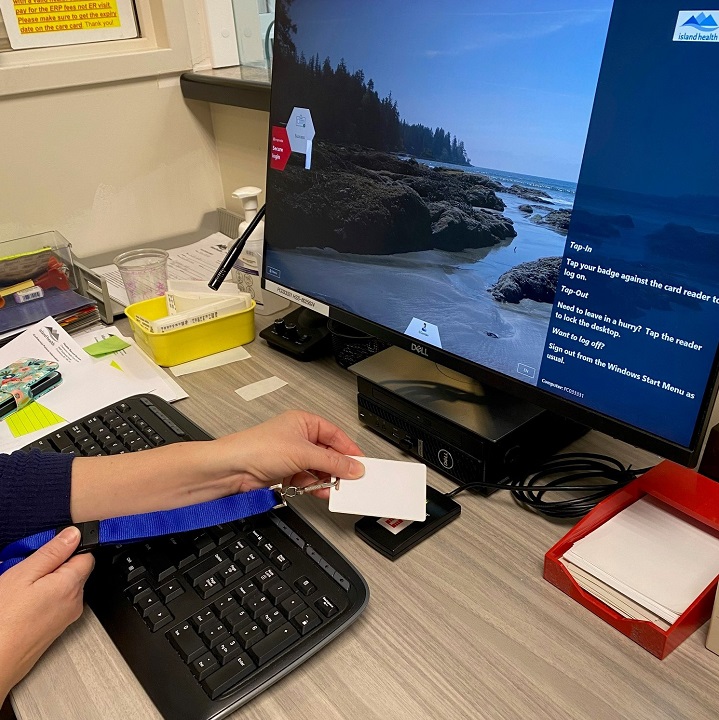The following has been sent to all medical, clinical and allied health staff at
Royal Jubilee Hospital (RJH) on behalf of
Candice Keddie, Director, Clinical Service Delivery and
Brian Mc Ardle, Medical Director
Posted on: March 7, 2023
On March 1, the IHealth devices team began installing OneSign® “Tap N Go” hardware and software on workstations at RJH. This work is scheduled to be complete March 31.
WHAT YOU NEED TO KNOW ABOUT TAP N GO
Tap N Go is a convenient way to unlock and lock your computer or workstation using your Proximity Access Card (prox card).
You only need to re-type your password once every 4 hours during the day, saving you time and possible frustration from having to log on to a computer every time you want to use it.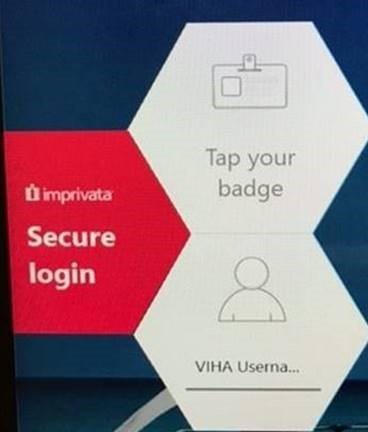
When Tap N Go is installed, you may notice changes on your device and a different login screen (pictured right).
Detailed information is attached to this memo, and is also available on the web page: OneSign Tap N Go
Tap N Go devices and accounts will be deployed across the RJH campus targeting completion by the end of the month; some Tap N Go functionality may be ready for use in some areas prior to March 31.
Support for using Tap N Go to access your computer or workstation begins March 31.
WHAT HAPPENS NEXT
There will be a two-week support period after go-live. Project staff will round on site, and the project call line will also be available to assist you.
If you have problems accessing Tap N Go:
March 31 – April 14: call the project support line: 1-855-755-7001 seven days a week from 8 a.m. to 4 p.m.
After hours, call the Service Desk: #18777 Option 2